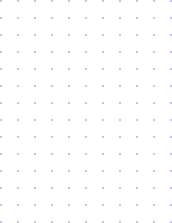Our Training Module
HTML CSS JS Vue JS
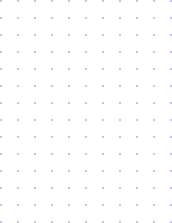
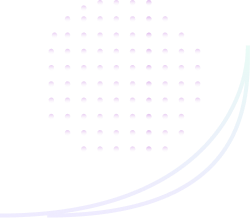
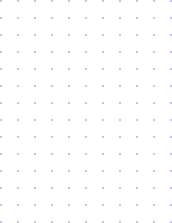
Start with HTML basics such as tags, elements, attributes, and document structure. Learn how to create headings, paragraphs, lists, links, images, and forms using HTML.
1
Foundation Step I
Dive into CSS basics including selectors, properties, values, and the box model. Experiment with styling text, backgrounds, borders, margins, padding, and layout using CSS.
2
Foundation Step II
Begin with JavaScript basics such as variables, data types, operators, control flow, and functions. Learn about DOM manipulation, event handling, and asynchronous programming in JavaScript.
3
Foundation Step III
Install Vue.js using npm or include it via CDN (Content Delivery Network). Set up a basic Vue.js project structure with HTML, CSS, and JavaScript files. Learn how to make HTTP requests and handle API responses in Vue.js applications using libraries like Axios or Vue Resource. Understand concepts such as RESTful APIs, CRUD operations, and asynchronous data fetching.
4
Intermediate Step I
Understand the Vue.js instance, data binding, directives, and template syntax. Learn about Vue.js components, props, and lifecycle hooks. Explore advanced Vue.js topics such as mixins, custom directives, filters, transitions, and animations. Dive into Vue.js ecosystem tools and libraries for routing, state management, testing, and more. Practice regularly by experimenting with different Vue.js features, exploring documentation, tutorials, and blogs.
5
Intermediate Step II
Explore Vue.js directives such as v-bind, v-model, v-for, and v-if. Learn how to handle user events and create interactive UIs using Vue.js event handlers. Apply your knowledge by working on practical projects that combine HTML, CSS, JavaScript, and Vue.js. Build single-page applications (SPAs), progressive web apps (PWAs), or interactive web interfaces to reinforce your learning and showcase your skills. Stay updated with the latest Vue.js developments, best practices, and community resources to keep enhancing your skills as a Vue.js developer.
6
Intermediate Step III
Dive deeper into Vue.js components, understanding component structure, props, data, methods, and computed properties. Learn how to create reusable and modular components for building complex UIs.
7
Intermediate Step IIV
Integrate Vue Router to enable navigation between different views in your Vue.js application. Learn how to set up routing, define routes, and navigate between routes using router-link and programmatic navigation.
8
Expert Step I
Understand the concepts of state management and the Flux architecture pattern. Integrate Vuex, the official state management library for Vue.js, to manage application state in a predictable and centralized manner.
9
Expert Step II
Learn how to work with forms in Vue.js, including form input binding, handling form submissions, and form validation. Explore validation libraries like Vuelidate or integrate custom validation logic into your Vue.js application.
10
Expert Step III
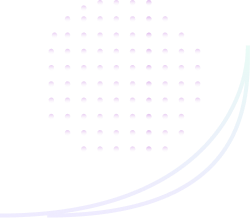
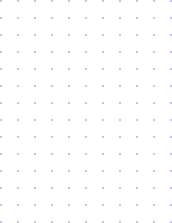
Get In Touch
Have any Query In your Mind?
We’re here to help! If you have any questions, comments, or concerns, please don’t hesitate to reach out to us using the form below. Our dedicated team will get back to you as soon as possible.
For Any help
+91-9027484435
Mail us 24/7
hirerekrut@gmail.com