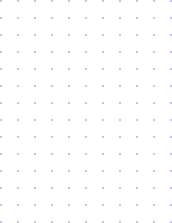Our Training Module
HTML CSS JS jQuery
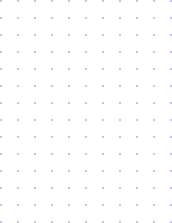
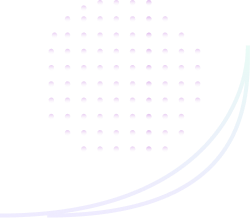
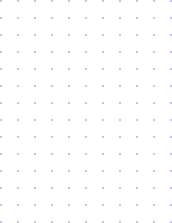
Begin by understanding the roles of HTML, CSS, JavaScript, and jQuery in web development. Learn the basic syntax and structure of each language. Start with HTML basics such as tags, elements, attributes, and document structure.
1
Foundation Step I
Learn how to create headings, paragraphs, lists, links, images, and forms using HTML. Dive into CSS basics including selectors, properties, values, and the box model. Experiment with styling text, backgrounds, borders, margins, padding, and layout using CSS.
2
Foundation Step II
Begin with JavaScript basics such as variables, data types, operators, control flow, and functions. Learn about DOM manipulation, event handling, and basic JavaScript interactions.
3
Foundation Step III
Explore the jQuery library and its advantages for simplifying JavaScript code. Learn about jQuery syntax, selectors, DOM manipulation methods, and event handling. Deepen your knowledge of HTML and CSS by exploring advanced techniques such as semantic HTML, responsive design, and CSS preprocessors (e.g., Sass, Less).
4
Intermediate Step I
Dive deeper into JavaScript by learning advanced topics such as arrays, objects, functions, closures, and ES6+ features (arrow functions, destructuring, spread/rest operators). Explore jQuery's effects and animations capabilities to add interactivity and visual appeal to your web pages.
5
Intermediate Step II
Learn how to create animations, fades, slides, and other dynamic effects using jQuery. Practice your skills by building small projects that integrate HTML, CSS, JavaScript, and jQuery. Start with simple projects like image sliders, form validations, or interactive menus, and gradually increase complexity as you become more proficient.
6
Intermediate Step III
Learn responsive web design principles and techniques to create websites that adapt to various screen sizes and devices. Experiment with media queries, flexible layouts, and responsive design frameworks like Bootstrap or Foundation.
7
Intermediate Step IIV
Understand the importance of cross-browser compatibility and learn how to write code that works consistently across different web browsers. Test your projects on multiple browsers and devices to ensure compatibility and functionality.
8
Expert Step I
Stay updated with the latest developments, best practices, and industry trends in HTML, CSS, JavaScript, and jQuery. Practice regularly by working on new projects, experimenting with different features, and exploring advanced concepts through documentation, tutorials, blogs, and online courses.
9
Expert Step II
Dive deeper into advanced JavaScript topics such as asynchronous programming, promises, async/await, closures, and higher-order functions. Explore modern JavaScript frameworks and libraries beyond jQuery, such as React, Vue.js, or Angular, to understand their advantages and use cases. Experiment with functional programming concepts and patterns to write cleaner and more maintainable JavaScript code.
10
Expert Step III
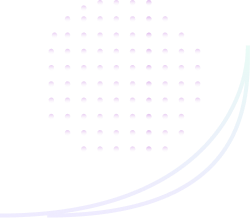
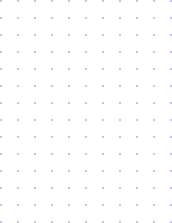
Get In Touch
Have any Query In your Mind?
We’re here to help! If you have any questions, comments, or concerns, please don’t hesitate to reach out to us using the form below. Our dedicated team will get back to you as soon as possible.
For Any help
+91-9027484435
Mail us 24/7
hirerekrut@gmail.com