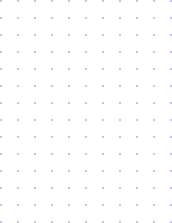Our Training Module
HTML, CSS, Bootstrap
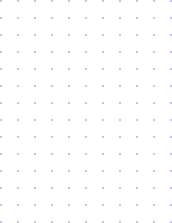
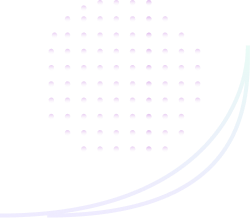
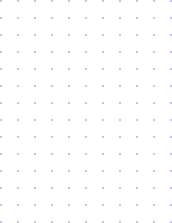
Learn what HTML, CSS, and Bootstrap are and their respective roles in web development. Explore basic concepts such as tags, elements, selectors, properties, and values.
1
Foundation Step I
Start with HTML fundamentals such as document structure, text formatting, lists, links, and images. Learn about semantic HTML and the importance of using meaningful tags to structure your content.
2
Foundation Step II
Understand layout techniques such as float, flexbox, and grid to create responsive designs. Learn about positioning elements using relative, absolute, fixed, and static positioning.
3
Foundation Step III
Dive into CSS basics including selectors, properties, values, and the box model. Experiment with styling elements, text, backgrounds, borders, and margins.
4
Intermediate Step I
Explore the concept of responsive design and learn how to create layouts that adapt to different screen sizes and devices. Study media queries, viewport settings, and fluid grids to build responsive websites.
5
Intermediate Step II
Familiarize yourself with Bootstrap, a popular front-end framework for building responsive and mobile-first websites. Learn about Bootstrap's grid system, components, and utilities for rapid prototyping and development.
6
Intermediate Step III
Explore Bootstrap's pre-styled components such as navigation bars, buttons, forms, modals, and carousels. Learn how to customize Bootstrap components to fit the design requirements of your projects.
7
Intermediate Step IIV
Deepen your knowledge by exploring advanced CSS techniques such as animations, transitions, and transforms. Experiment with CSS preprocessors like Sass or Less to streamline your styling workflow.
8
Expert Step I
Apply your knowledge by working on practical projects that involve building websites from scratch or redesigning existing ones. Incorporate HTML, CSS, and Bootstrap to create responsive and visually appealing web pages.
9
Expert Step II
Stay updated with the latest trends and advancements in web development. Continuously practice your skills by working on new projects, experimenting with different design patterns, and seeking feedback from peers and mentors.
10
Expert Step III
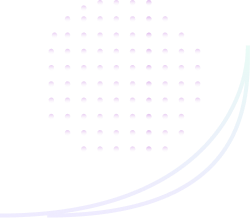
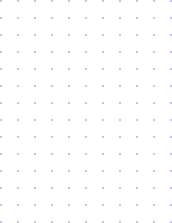
Get In Touch
Have any Query In your Mind?
We’re here to help! If you have any questions, comments, or concerns, please don’t hesitate to reach out to us using the form below. Our dedicated team will get back to you as soon as possible.
For Any help
+91-9027484435
Mail us 24/7
hirerekrut@gmail.com